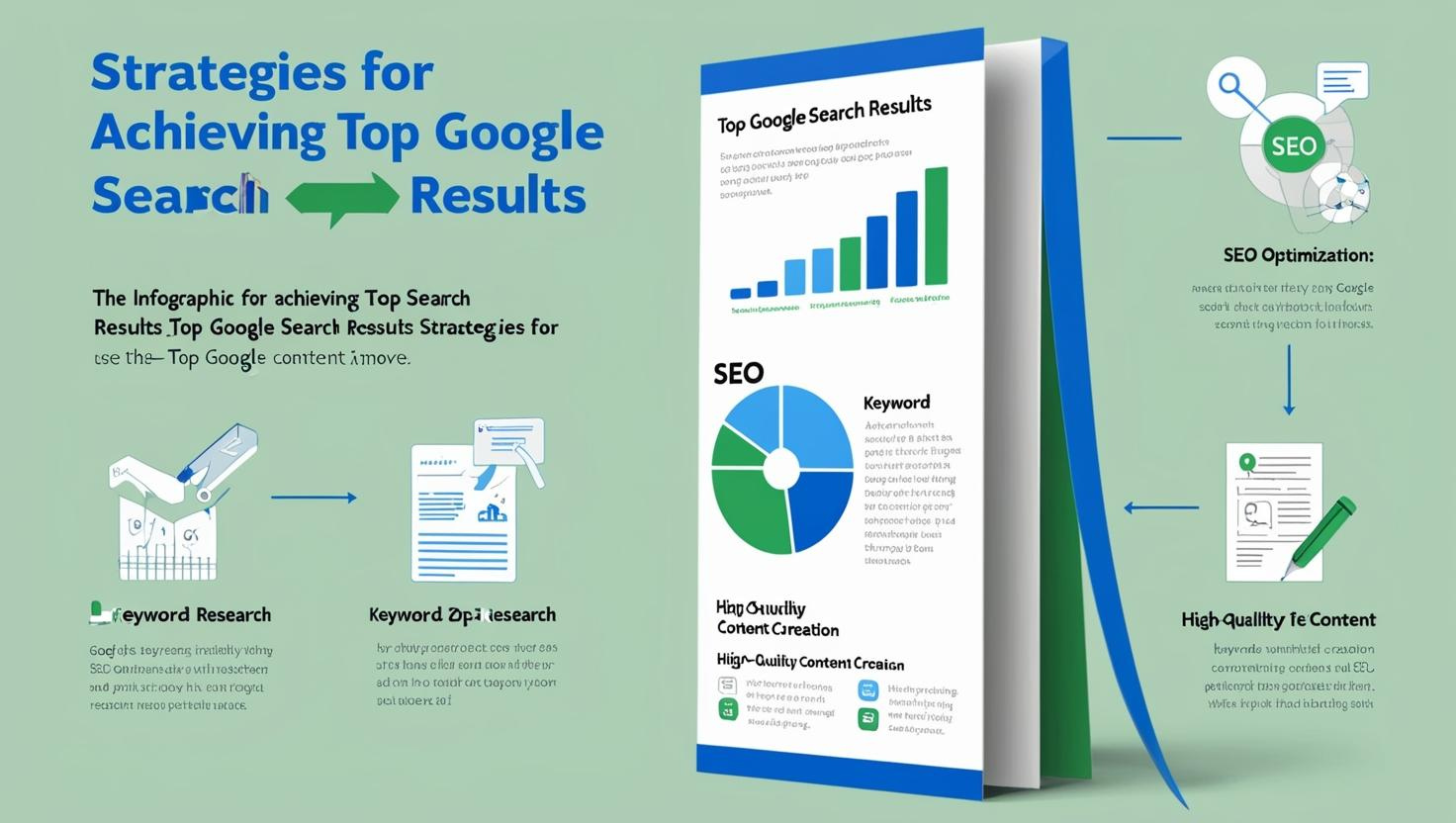Getting on the first page of Google is something every website owner wants. It means more people will see your website, click on it, and visit it. This can bring more success to your business or project. But how can you make it happen?
This guide explains all the steps in very simple words. You will learn how Google works and what you need to do to make your website appear on the first page.
Why the First Page Is Important
Most people only check the first page of search results. They do not go to the second or third page. If your website is not on the first page, you lose many visitors.
Research shows that the top three results on Google get the most clicks. This means the higher your website appears, the more people will visit it.
Also, being on the first page makes your website look more trustworthy. People believe that websites on the first page are more reliable and helpful.
How Google Works
What Is Google’s Algorithm?
Google’s algorithm is a set of rules used to decide which websites appear in search results. It looks at many things to decide where to rank your website. These things include:
- How relevant your content is to the search.
- How fast your website loads.
- How trustworthy your website is.
How Does Google Rank Websites?
Google uses bots, called crawlers, to visit websites and collect information. After collecting data, Google organizes it through a process called indexing. It then ranks the pages based on factors such as:
- The keywords used on the page.
- How good the user experience is.
- If the website works well on mobile devices.
- The number and quality of links from other websites.
Step 1: Use the Right Keywords
What Are Keywords?
Keywords are the words or phrases that people type into Google when they are searching for something. For example, if someone types “best pizza near me,” the phrase is a keyword.
How to Find Good Keywords
- Use free tools like Google Keyword Planner or Ubersuggest. These tools help you find popular keywords.
- Look for long-tail keywords. These are longer phrases, like “healthy breakfast recipes for kids.” They are less competitive and easier to rank for.
- Focus on keywords that match what your audience wants. For example, people searching for “buy running shoes” are ready to buy, while those searching “how to choose running shoes” want advice.
Example of Using Keywords
A small shop selling handmade candles wanted to attract more visitors. We focused on specific long-tail keywords like “budget-friendly handmade candles.” This helped the shop get more traffic because people searching for those exact words found the website.
Step 2: Write Good Content
Why Content Matters
Google likes websites that provide helpful and fresh content. If your content solves problems or answers questions, it is more likely to rank high.
How to Write Good Content
- Make It Easy to Read: Use simple words and short sentences. Break up text with headings.
- Be Detailed: Cover everything about the topic. For example, if your keyword is “how to grow tomatoes,” include information about soil, watering, sunlight, and common problems.
- Add Something Special: Share tips, examples, or unique ideas.
Update Old Content
Keep your website fresh by updating old posts. Add new information or correct outdated details. Google likes fresh content.
Step 3: Make Your Website Easy to Use
What Is User Experience (UX)?
User experience is how easy it is for people to use your website. If your website is simple to use, Google will rank it higher.
How to Improve UX
- Make Your Website Fast: Use tools like Google PageSpeed Insights to check your website’s speed. Compress images and remove unnecessary features if it is slow.
- Keep Navigation Simple: Visitors should find what they need in just a few clicks.
- Make It Mobile-Friendly: Most people use phones to browse the internet. Your website should look good and work well on small screens.
Step 4: Get Links from Other Websites
What Are Backlinks?
Backlinks are links from other websites that lead to your website. Google sees these links as a sign that your website is trustworthy.
How to Get Backlinks
- Create Content People Want to Share: Write helpful articles or create interesting infographics.
- Write for Other Websites: Offer to write articles for blogs in your field and include a link to your site.
- Ask for Links: Contact website owners who might find your content useful and ask them to link to you.
Step 5: Use On-Page SEO
What Is On-Page SEO?
On-page SEO means making changes to your website so Google understands it better.
Tips for On-Page SEO
- Use Keywords in Important Places: Put your main keyword in the title, headings, and the first 100 words of your content.
- Write Meta Descriptions: Add a short summary for each page. This appears under the title in search results.
- Optimize Images: Use clear file names and add alt text (a short description) for each image.
Step 6: Use Technical SEO
What Is Technical SEO?
Technical SEO involves fixing hidden problems on your website. These problems can affect your ranking.
How to Fix Technical SEO Issues
- Check for Broken Links: Use tools like Screaming Frog to find links that do not work. Fix or remove them.
- Submit a Sitemap: A sitemap helps Google understand your website better. Submit it to Google Search Console.
- Use HTTPS: Make your website secure by using an SSL certificate.
Step 7: Keep Track of Your Progress
Why Tracking Is Important
Tracking helps you see what is working and what needs to be improved. Without tracking, you cannot know if your efforts are paying off.
Tools to Use
- Google Analytics: This tool shows how people are finding and using your website.
- Google Search Console: This helps you see how your site performs in search results.
- Rank Tracking Tools: Tools like SEMrush or Ahrefs show where your website ranks for specific keywords.
Step 8: Be Patient
Getting on the first page of Google takes time. It may take weeks or months to see results. But if you follow these steps and keep improving, your website will have a better chance of ranking higher.