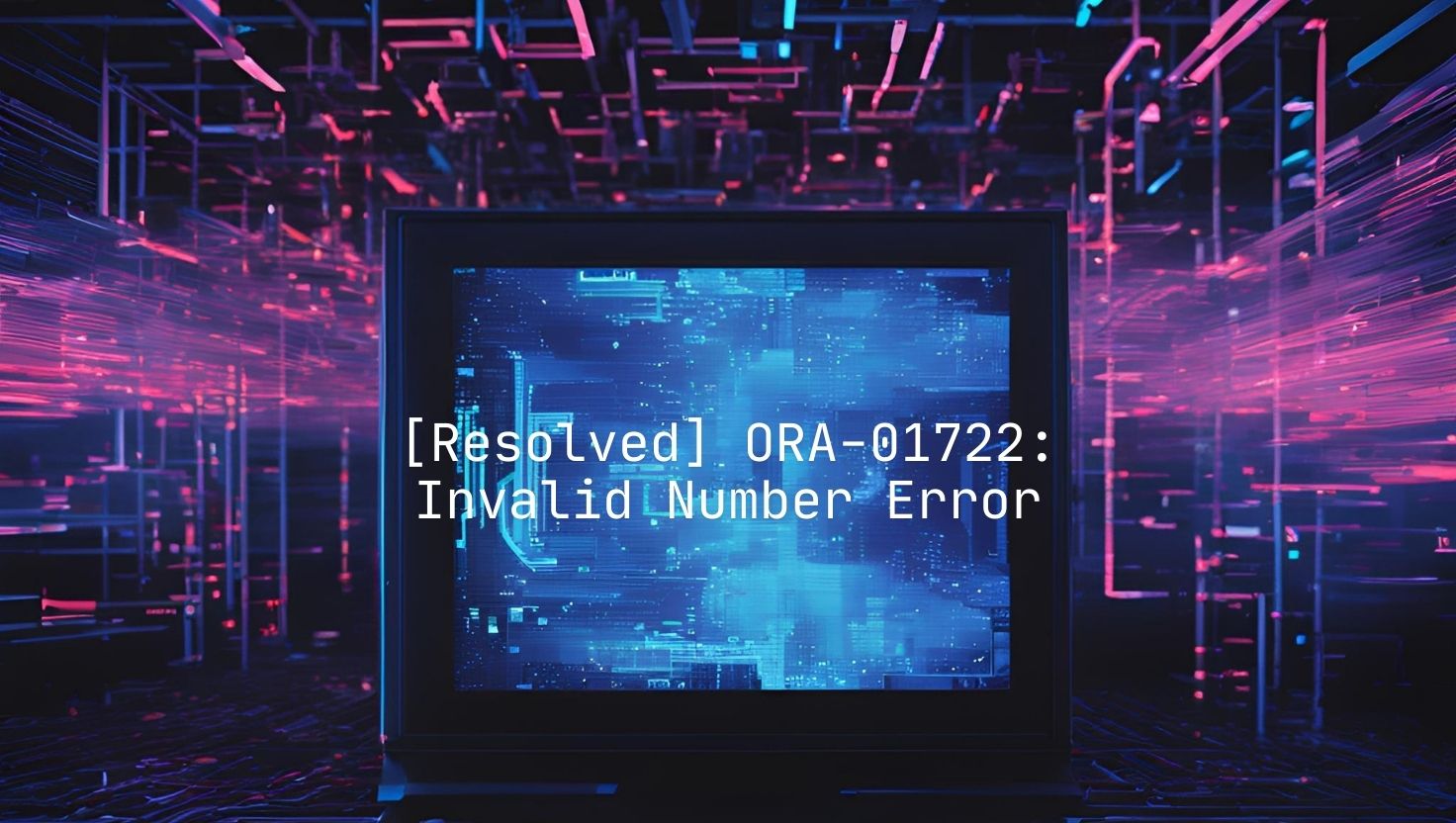Introduction to ORA-01722: Invalid Number Error
The ORA-01722 error, also called the “Invalid Number Error,” is a common problem for developers using Oracle databases. This error happens if a database tries to change a string into a number, but the string is not a valid number. It is important to know why this error happens and how to prevent it.
I faced this error during a project to move a large amount of data. At first, it was confusing because the SQL query seemed fine. After looking more closely, I found the issue and learned how tricky these errors can be. Let’s learn more about it step by step.
What Does This Error Mean?
In Oracle databases, the ORA-01722 error means the database tried to turn a value into a number, but the value was not valid as a number. For example:
SELECT * FROM employees WHERE salary = 'abc';
In this query, the database is comparing a column named salary, which is a number, with a string value 'abc'. Since the string is not a number, the error happens.
This problem usually appears in SQL queries where data types do not match. It is important to know where the mismatch is.
Common Scenarios Where the Error Occurs
1. Comparing Numbers and Strings
This error often happens when a numeric column is compared with a string value. For example:
SELECT * FROM orders WHERE order_id = '123A';
In this query, order_id is likely a numeric column, but '123A' cannot be turned into a number.
2. Implicit Data Type Conversion
Oracle sometimes automatically tries to convert one data type to another. For example:
SELECT * FROM products WHERE price = '50';
Here, the string '50' can be converted into a number because it is a valid number. But if the query uses a value like '50.00A', the error will happen because it is not a valid number.
3. Using TO_NUMBER Function Incorrectly
The TO_NUMBER function changes strings into numbers, but it causes an error if the string is not numeric. For example:
SELECT TO_NUMBER('abc') FROM dual;
This query will show the ORA-01722 error because 'abc' cannot be turned into a number.
4. Mixed Data Types in Joins
This error can happen in joins if the columns being joined have different data types. For example:
SELECT * FROM sales s
JOIN customers c ON s.customer_id = c.customer_id;
If s.customer_id is numeric and c.customer_id has string values, the error can happen.
5. Data in Non-Numeric Columns
If a column has both numbers and non-numeric values, querying it as a number will fail. For example:
SELECT * FROM inventory WHERE TO_NUMBER(item_code) = 101;
If item_code contains values like 'A101', the error will occur.
Understanding the Root Causes
To fix the ORA-01722 error, it is necessary to understand why it happens. Here are the main reasons:
- Data Type Mismatches: Trying to use numbers and non-numeric data together.
- Invalid Data in Columns: Columns that have mixed or unexpected types of data.
- Improper Use of Functions: Using numeric functions on non-numeric data.
- Implicit Conversions: Relying on Oracle’s automatic type conversion, which may fail.
Finding the exact cause of the error in your query is the first step to solving it.
How to Troubleshoot the Error
1. Check Your Query Syntax
Carefully look at your SQL query. Check for comparisons or operations that mix numbers and strings.
2. Validate Data Types
Make sure the columns and values in your query have matching data types. For example:
DESC employees;
This command shows the data types of the columns in the employees table.
3. Identify Problematic Data
Find the rows that are causing the error by using filters. For example:
SELECT * FROM inventory WHERE item_code NOT LIKE '%[^0-9]%';
This query removes rows where item_code has non-numeric values.
4. Use Explicit Conversions
Do not depend on automatic conversions. Use explicit conversions like TO_NUMBER, TO_CHAR, or CAST. For example:
SELECT * FROM orders WHERE TO_NUMBER(order_id) = 101;
5. Debug Step-by-Step
Break down complex queries into smaller parts to find the problem. For example:
-- Check parts of the query
SELECT order_id FROM orders;
SELECT TO_NUMBER(order_id) FROM orders;
6. Log and Monitor Errors
Use Oracle’s tools to log errors and trace queries. Detailed error logs can help find the source of the issue.
Real-Life Example of ORA-01722
I once faced the ORA-01722 error while generating a report with a query joining two tables. One table had a column product_code with mixed data types. I solved the problem by filtering out problematic rows and applying explicit conversions. This improved the query and made it work reliably.
Best Practices to Avoid the Error
1. Maintain Clean Data
Keep your database columns consistent in terms of data types. Do not allow mixed data types in the same column.
2. Use Strong Data Type Definitions
Define columns with strict data types to avoid invalid entries. For example:
CREATE TABLE products (
product_id NUMBER,
product_name VARCHAR2(50)
);
3. Validate User Input
Check all user input before inserting it into the database. For example, ensure numeric fields only accept numbers.
4. Use Explicit Conversions
Always write queries with explicit conversions rather than relying on Oracle’s automatic conversions.
5. Regularly Audit Data
Audit your data regularly to find and fix invalid or inconsistent values in your tables.
6. Optimize Query Writing
Write simple and clear SQL queries. Avoid using too much logic that might hide errors.
Additional Tips and Tools
1. SQL Developer Tools
Use tools like Oracle SQL Developer to debug and analyze queries. These tools can help find and fix issues quickly.
2. Regular Expression Filters
Use regular expressions to clean and check your data. For example:
SELECT * FROM customers WHERE REGEXP_LIKE(phone_number, '^[0-9]+$');
3. Training and Documentation
Train developers and database administrators on best practices for writing SQL queries and handling data types.
4. Error Logs
Check Oracle’s error logs often. These logs provide details about the errors, making it easier to fix them.
By learning about the ORA-01722 error, why it happens, and how to fix it, you can write better SQL queries and keep your database running smoothly.