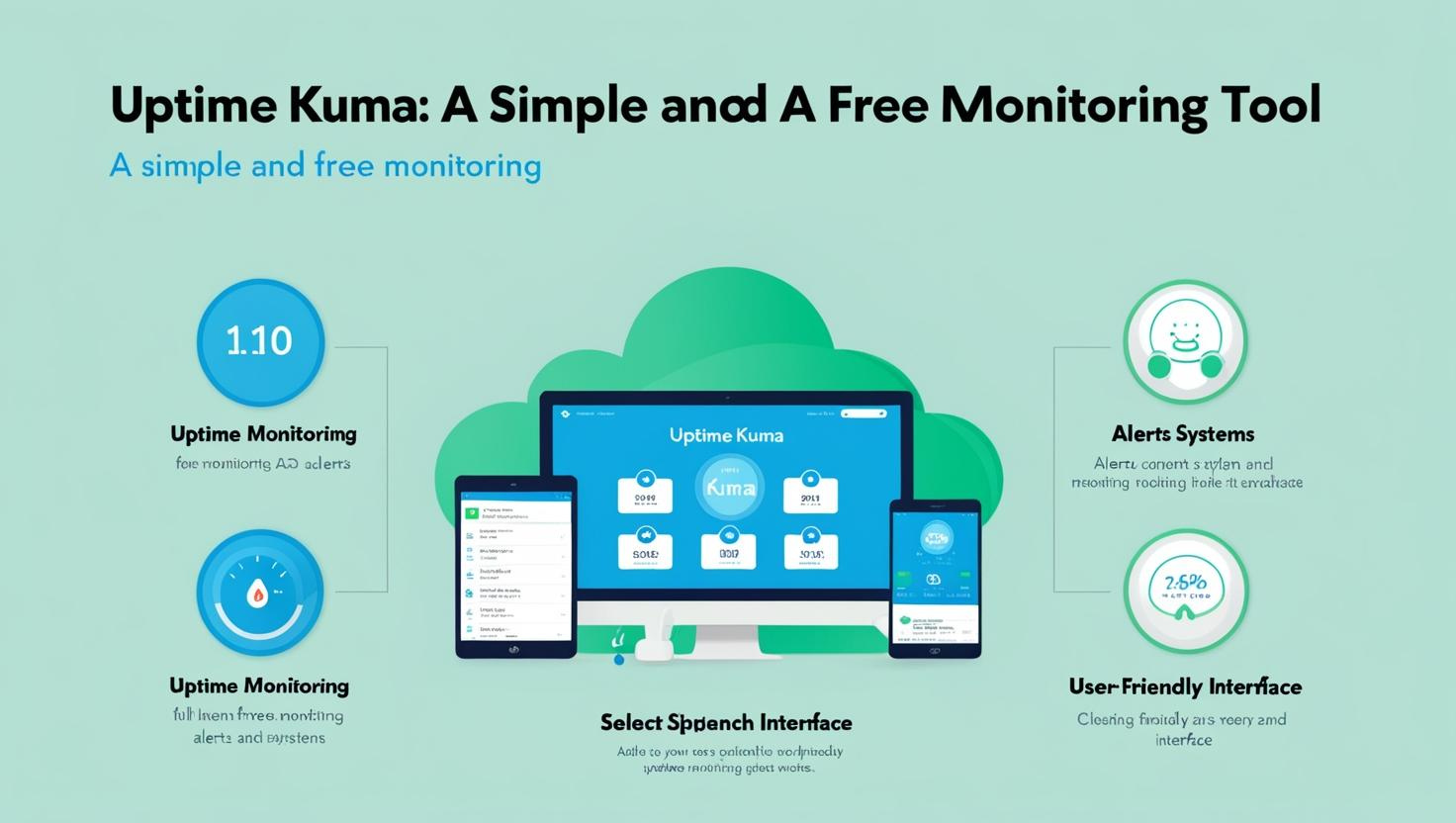Many websites and online services need monitoring to check if they are working properly. If a website goes down, businesses and users may face problems. Uptime Kuma is a free and open-source tool that helps people track the status of their websites, servers, and other online services. It alerts users if something is not working, so they can fix the problem quickly.
What is Uptime Kuma?
Uptime Kuma is a self-hosted monitoring tool. It helps users check if their websites and online services are running smoothly. It is similar to popular monitoring tools like UptimeRobot, but it is free and gives users more control. Since it is open-source, anyone can use, modify, and improve it.
Why Use Uptime Kuma?
Uptime Kuma is useful for individuals, businesses, and developers who want to monitor their websites or servers. Here are some reasons why people choose Uptime Kuma:
- Free to Use: There is no cost to download and install Uptime Kuma.
- Easy to Set Up: Users can install it on their own server quickly.
- Customizable: It allows users to monitor many different services and customize alerts.
- User-Friendly Interface: The dashboard is simple and easy to understand.
- No Limitations: Many paid monitoring tools have limits, but Uptime Kuma gives full control without restrictions.
Features of Uptime Kuma
Uptime Kuma has many useful features that help users monitor their online services. Some of the main features include:
- Multiple Monitoring Types: It can check websites, servers, TCP, and DNS.
- Custom Alerts: Users can receive notifications through email, Telegram, Slack, Discord, and more.
- Beautiful Dashboard: The dashboard shows the status of all monitored services in an easy-to-read format.
- Detailed Logs: It keeps records of uptime and downtime.
- Multi-User Support: Teams can use it together to monitor services.
- Self-Hosted: Users can install it on their own server for full control.
How to Install Uptime Kuma?
Setting up Uptime Kuma is simple. Users need a server to install it. Here are the basic steps to install it:
- Prepare a Server: Use a cloud server, VPS, or a local computer.
- Install Docker: Uptime Kuma runs using Docker, so install Docker first.
- Run Uptime Kuma: Use a simple command to start the installation.
- Access the Dashboard: Open a web browser and log in to manage monitoring tasks.
- Add Services to Monitor: Set up websites, servers, and other services to track their uptime.
Monitoring Websites with Uptime Kuma
Website owners can use Uptime Kuma to track their website’s availability. If a website goes offline, the tool will send an alert. Users can:
- Check website response time.
- Track uptime percentage.
- Receive instant notifications if a site is down.
- Analyze past downtime records to find patterns.
Using Uptime Kuma for Server Monitoring
Businesses and developers use Uptime Kuma to monitor servers. It helps track:
- CPU usage and memory.
- Server response time.
- Network availability.
- Service crashes or unexpected shutdowns.
Setting Up Notifications in Uptime Kuma
One of the best features of Uptime Kuma is its flexible notification system. Users can choose how they want to receive alerts. Some popular options include:
- Email: Get alerts directly in the inbox.
- Telegram: Receive instant messages on Telegram.
- Slack: Get notifications in a Slack workspace.
- Discord: Alerts for gaming communities and developers.
- SMS: Some users connect it with SMS services for urgent alerts.
Who Can Use Uptime Kuma?
Uptime Kuma is useful for many people, including:
- Website Owners: To ensure their websites are always running.
- Developers: To monitor APIs, servers, and applications.
- Businesses: To track online services and avoid downtime.
- IT Teams: To get alerts and fix issues quickly.
Common Issues with Uptime Kuma
Like any software, users may face some challenges while using Uptime Kuma. Some common issues include:
- Installation Errors: If Docker is not set up properly, the installation may fail.
- Incorrect Alerts: Sometimes, the tool may send false alarms if settings are not configured correctly.
- Server Downtime: If the server running Uptime Kuma goes offline, monitoring stops.
- Notification Setup Problems: Users may face difficulties setting up alerts.
These problems can be fixed by following the official Uptime Kuma documentation or seeking help from the user community.
Alternatives to Uptime Kuma
While Uptime Kuma is a great tool, other monitoring services are available. Some alternatives include:
- UptimeRobot: A cloud-based service with free and paid plans.
- Zabbix: An advanced monitoring tool for IT infrastructure.
- Nagios: A powerful monitoring system for businesses.
- StatusCake: Provides website uptime monitoring and alerts.
Users can compare these tools based on their needs and budget.
Future of Uptime Kuma
Uptime Kuma continues to improve with updates from the developer community. Some expected improvements include:
- More notification options.
- Better performance and faster monitoring.
- New features for tracking different types of online services.
- More user-friendly interface improvements.
Many users contribute to the development of Uptime Kuma, making it one of the best free monitoring tools available today.